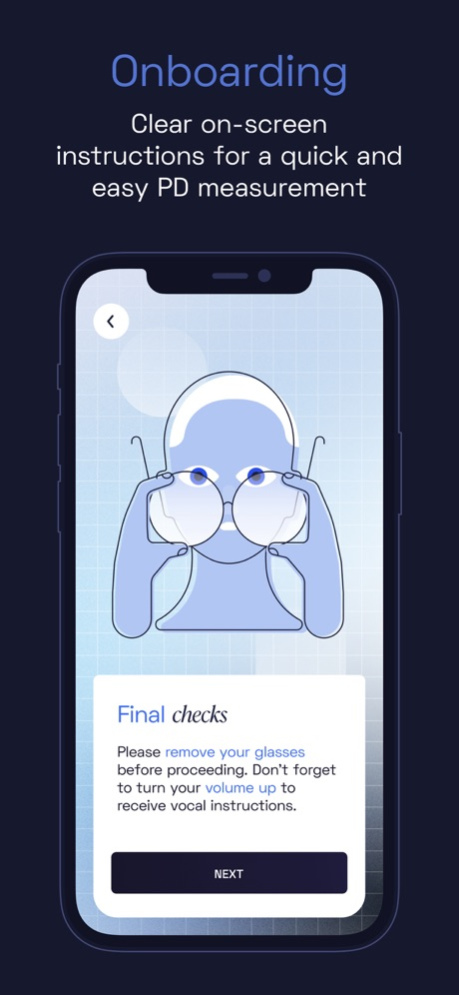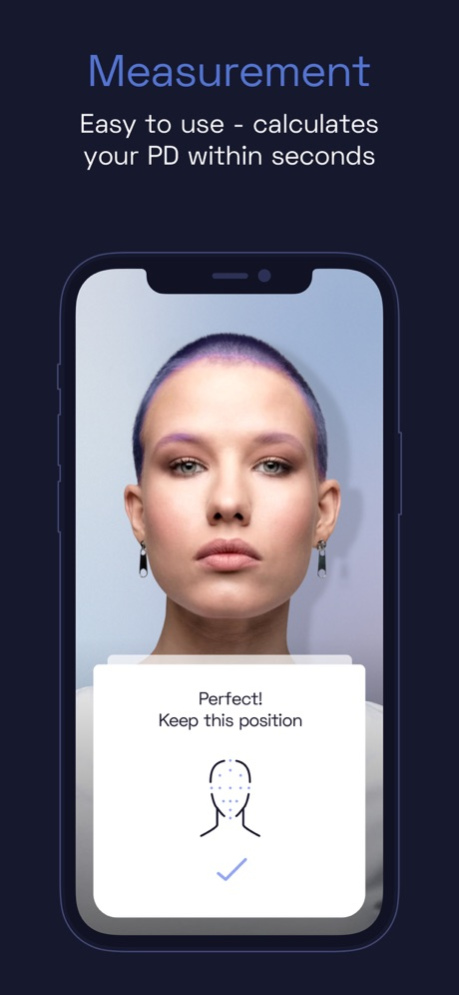Opthy 1.0.12
Continue to app
Free Version
Publisher Description
Get your glasses just right with Opthy, powered by #1 global eyewear experts EssilorLuxottica.
Buying glasses online can be overwhelming. With just a few clicks, Opthy measures your Pupillary Distance – or PD for short – allowing you to find the most comfortable and personalized fit.
Key features
Opthy is an advanced contactless tool that captures multiple measurements within seconds. This is the basis for calculating your PD value.
What is Pupillary Distance?
It’s the distance between the center of your pupils, measured in millimeters. An average PD measurement is about 63mm.
Why it matters?
Knowing your Pupillary Distance is essential when buying glasses. It indicates which part of the lens you look through, ensuring optimal comfort and clarity.
How it works?
All you need is your iPhone – it’s that simple. The app will walk you through your scan and, once done, will tell you the all-important number.
- Suitable for everyone, even if you don’t wear glasses.
- Compatible with single-vision prescription lenses between -5D and +5D. Not compatible with higher-powered prescriptions, bifocals, progressives or multifocals. To achieve the best fit, it is recommended to be measured in person by a professional.
- Not intended for use by persons under the age of 18.
Oct 16, 2023
Version 1.0.12
Bug fix
About Opthy
Opthy is a free app for iOS published in the Health & Nutrition list of apps, part of Home & Hobby.
The company that develops Opthy is Luxottica Group SPA. The latest version released by its developer is 1.0.12.
To install Opthy on your iOS device, just click the green Continue To App button above to start the installation process. The app is listed on our website since 2023-10-16 and was downloaded 1 times. We have already checked if the download link is safe, however for your own protection we recommend that you scan the downloaded app with your antivirus. Your antivirus may detect the Opthy as malware if the download link is broken.
How to install Opthy on your iOS device:
- Click on the Continue To App button on our website. This will redirect you to the App Store.
- Once the Opthy is shown in the iTunes listing of your iOS device, you can start its download and installation. Tap on the GET button to the right of the app to start downloading it.
- If you are not logged-in the iOS appstore app, you'll be prompted for your your Apple ID and/or password.
- After Opthy is downloaded, you'll see an INSTALL button to the right. Tap on it to start the actual installation of the iOS app.
- Once installation is finished you can tap on the OPEN button to start it. Its icon will also be added to your device home screen.